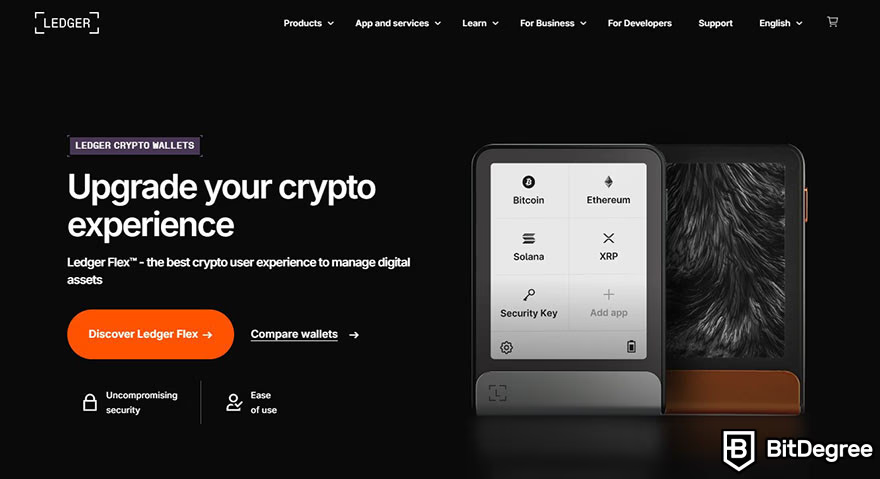Welcome to Ledger
Ledger is a global leader in cryptocurrency security, offering hardware wallets like the Ledger Nano S and Nano X to protect your digital assets. The Ledger.com/start page is your entry point to setting up your Ledger device, signing up for Ledger Live, and securely managing your crypto portfolio. This guide walks you through the Ledger.com/start process, including account creation, login, device setup, troubleshooting, and key features of the Ledger ecosystem.
With industry-leading security and support for over 5,500 cryptocurrencies, Ledger ensures your assets are safe. Begin your secure crypto journey with Ledger.com/start today.
Create a Ledger Live Account
New to Ledger? Sign up for Ledger Live via Ledger.com/start to manage your hardware wallet and crypto assets securely.
Ledger Live Login
Access your Ledger Live account securely via Ledger.com/start to manage your crypto and connect your Ledger device.
Ledger.com/start Setup Guide
Follow these steps to set up your Ledger device and complete a secure Ledger.com/start process:
- Visit Ledger.com/start and verify the URL to avoid phishing.
- Download and install the Ledger Live app for desktop or mobile.
- Connect your Ledger device (Nano S or Nano X) via USB or Bluetooth.
- Sign up or log in to Ledger Live using the forms above.
- Follow on-screen instructions to set up your device, generate a recovery phrase, and secure your wallet.
- Enable 2FA for enhanced security during Ledger.com/start login.
- Access your Ledger Live dashboard to manage crypto assets.
Tip: Store your 24-word recovery phrase offline in a secure location; never share it.
Troubleshooting Ledger.com/start
Facing issues with Ledger.com/start? Try these solutions:
- Forgot Password: Use the “Forgot Password” link to reset via email.
- Incorrect Credentials: Check email/password for typos; ensure caps lock is off.
- 2FA Errors: Sync your authenticator app or check SMS/email for the code.
- Device Not Recognized: Ensure your Ledger device is connected, and Ledger Live is updated.
- Browser/App Issues: Clear cache, update the app, or try a different device.
- Recovery Phrase Issues: Use your 24-word phrase to restore access; contact support if lost.
Ledger’s support team is available 24/7 via their help center at support.ledger.com.
Get Support at Ledger.com/startWhy Choose Ledger?
After completing Ledger.com/start, unlock these features:
- Unmatched Security: Hardware wallets store private keys offline, protecting against hacks.
- Wide Crypto Support: Manage 5,500+ cryptocurrencies via Ledger Live.
- Ledger Live App: Buy, sell, swap, and stake crypto securely after Ledger.com/start.
- Cross-Platform Access: Use Ledger Live on desktop or mobile with seamless Ledger.com/start login.
- Regular Updates: Firmware and app updates ensure ongoing security.
Ledger’s hardware wallets and Ledger Live make it a top choice for secure crypto management.
Explore Ledger FeaturesFrequently Asked Questions
Is Ledger.com/start safe?
Yes, Ledger.com/start uses encryption and 2FA to secure your account and device setup.
Do I need a Ledger device for Ledger.com/start?
Yes, a Ledger Nano S or Nano X is required to complete the Ledger.com/start setup.
What if I lose my recovery phrase?
Contact Ledger support immediately; never share your phrase, as it’s critical for recovery.
Can I use Ledger Live without a device?
Limited features are available, but a Ledger device is needed for full functionality via Ledger.com/start.
How do I update my Ledger device?
Use Ledger Live after Ledger.com/start login to update firmware securely.
Secure Your Crypto with Ledger
The Ledger.com/start process makes setting up your Ledger wallet and account simple and secure. Whether you’re signing up, logging in, or configuring your device, Ledger ensures your assets are protected. Use the forms above to get started, follow our guide, and leverage Ledger’s features to manage your crypto portfolio confidently.
Ready to secure your crypto? Visit Ledger.com/start to sign up or log in today.
Join Ledger Now